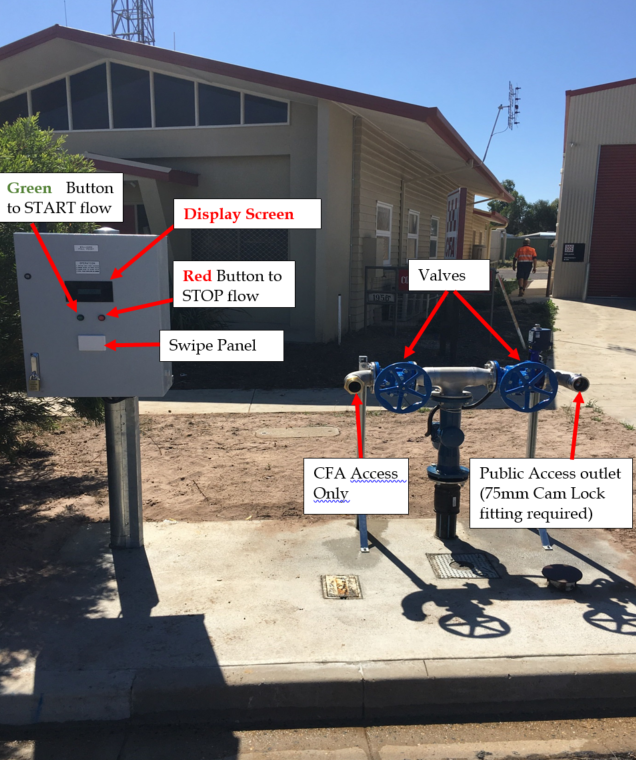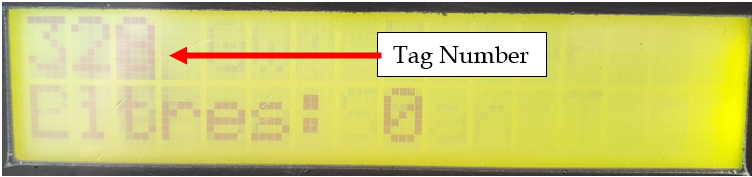Our new swipe tag standpipes are very easy to use! As well as more accurately recording your water usage, they allow you 24-hour access and are solar powered.
How to utilise service
IMPORTANT: Ensure valve is in the closed position prior to commencing
1. Connect camlock fitting to outlet pipe and ensure hose is positioned to receive water;
2. Check the display screen which should read as follows:
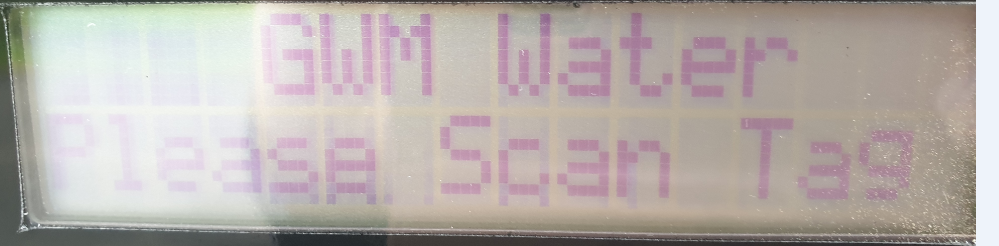
3. Hold tag on swipe panel on front of cabinet and ensure tag has validated^ The display screen will show the following:
Note: It may take a couple of seconds to register.
4. Press the green button on cabinet;
5. Open valve slowly in a clockwise direction and fill water receptacle. You should see the litres taken on the display.
6. Press the red button on the cabinet to stop the flow;
7. Close the valve fully in a counter clockwise direction;
8. Disconnect Cam Lock and remove hose.
^If card does not validate or shows an error, please contact GWMWater on 1300 659 961 for assistance.
Further information...GWMWater now operates two types of standpipes; metered hydrants and swipe card standpipes. |